The Summary Page Has A New Look
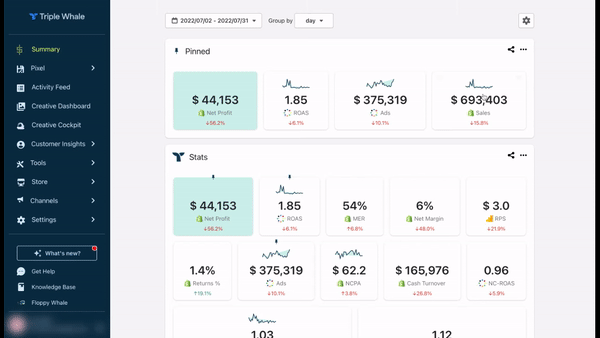
To get the new Summary Page design, click on the gear icon, and toggle on
New Design
. The new design allows users to toggle between line and bar graph views; users can hover over days within the line and bar graph views to get specific day values with in each section. Users will also notice a time period vs time period comparison automatically included within the visualization of each section.