Share Your Creative Report Card in Creative Cockpit
Is your Creative Director constantly asking about Creative Performance? Maybe it’s your (micromanaging ;) CEO or CMO asking what Creative is working? Introducing Report Cards for Creative Cockpit! The best part, no Triple Whale login required!
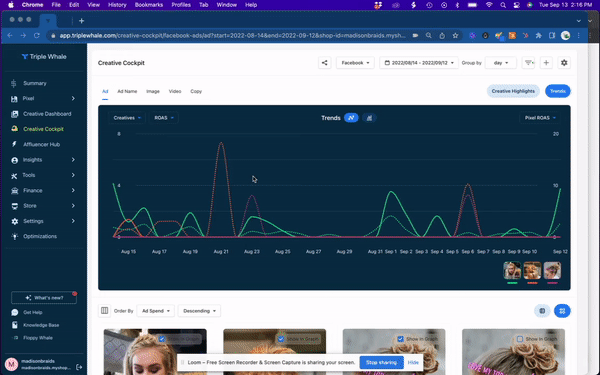
How it works
Step 1: Go to Creative Cockpit
Step 2: Apply desired segments or creatives
Step 3: Choose dates
Step 4: Select metrics in the chart, sort results, etc. Step 5: Click the Share button
Step 6: A share dialog will pop up; click on the Copy button and send it away!
Links can be opened by both logged-in and logged-out users. All controls that require requesting additional data are disabled—Facebook/TikTok selector, date range, creative grouping (Ad/Image/Video/Copy), sorting, etc.; however, the viewer can choose which metrics are plotted on the chart and switch between the Table and Card views.